190614 XAMPP-VM for OS X
第一次執行畫面
-------------------------------------------------------------------------------------------------------------------------
按下 [Start] 後,需要一小段啟動時間,然後如果一切沒問題,Status 會變綠色,IP Address 會出現一個 IP。畫面類似下圖。
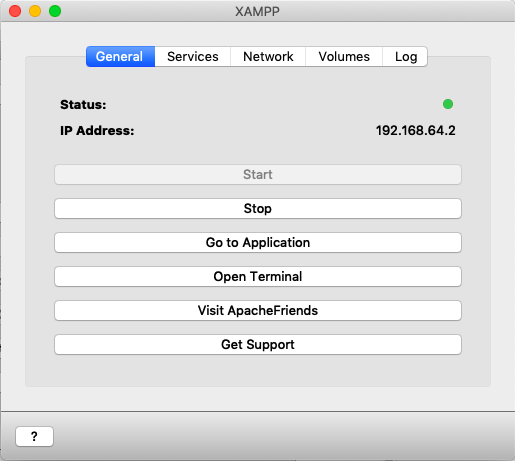
在瀏覽器中輸入 XAMPP 給定的 IP Address,應該就可以看到 Apache Friends。
因為此為 VM,所以如果您於命令列中執行 ifconfig,就可以看到多了個 Bridge。
-------------------------------------------------------------------------------------------------------------------------
但是如果使用上面 XAMPP 提供的 IP 來存取 phpMyAdmin,則會出現 Access forbidden!。
此時請將 Network 中的 localhostL8080 -> 80 (Over SSH) Enable。
Enable 後,在瀏覽器中輸入 localhost:8080,再點選右上角的 phpMyAdmin,就可使用了。
-------------------------------------------------------------------------------------------------------------------------
phpMyAdmin 可以用了。
那 htdocs 跑哪去了?
請到 Volumes 頁籤,按下 [Mount] 後,再按下 [Explore],就會開啟 Finder 並直接顯示 xampp (lampp) 的目錄內容。
-------------------------------------------------------------------------------------------------------------------------
XAMPP-VM for OS X 附有 ProFTPD。
在 XAMPP 安裝完後,會有以下提示
依舊得到的是 530 Login incorrect.
Google 了半天,最後找到以下連結的文章
https://community.apachefriends.org/viewtopic.php?p=253941&sid=0da91e4e2e3f2a485fc9b82a7ad91da0
文中提到請參考 ProFTPD 官網的文件。作者所發的 config 檔內容中有一段如下。
-------------------------------------------------------------------------------------------------------------------------
-------------------------------------------------------------------------------------------------------------------------
按下 [Start] 後,需要一小段啟動時間,然後如果一切沒問題,Status 會變綠色,IP Address 會出現一個 IP。畫面類似下圖。
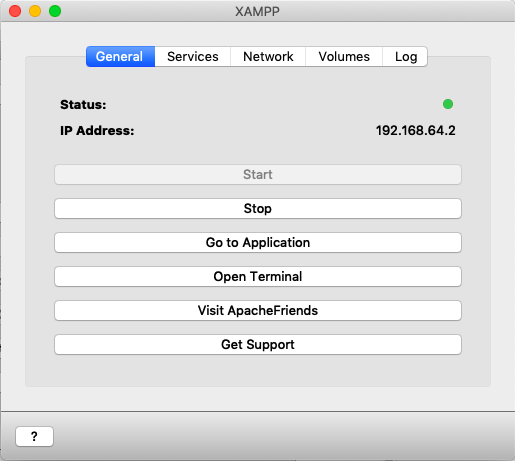
在瀏覽器中輸入 XAMPP 給定的 IP Address,應該就可以看到 Apache Friends。
因為此為 VM,所以如果您於命令列中執行 ifconfig,就可以看到多了個 Bridge。
-------------------------------------------------------------------------------------------------------------------------
但是如果使用上面 XAMPP 提供的 IP 來存取 phpMyAdmin,則會出現 Access forbidden!。
此時請將 Network 中的 localhostL8080 -> 80 (Over SSH) Enable。
Enable 後,在瀏覽器中輸入 localhost:8080,再點選右上角的 phpMyAdmin,就可使用了。
-------------------------------------------------------------------------------------------------------------------------
phpMyAdmin 可以用了。
那 htdocs 跑哪去了?
請到 Volumes 頁籤,按下 [Mount] 後,再按下 [Explore],就會開啟 Finder 並直接顯示 xampp (lampp) 的目錄內容。
-------------------------------------------------------------------------------------------------------------------------
XAMPP-VM for OS X 附有 ProFTPD。
在 XAMPP 安裝完後,會有以下提示
ProFTPD uses the password "lampp" for user "daemon".但無論我怎麼試,FTP 都不成功。我還下載了 FileZilla Client 來測。
依舊得到的是 530 Login incorrect.
Google 了半天,最後找到以下連結的文章
https://community.apachefriends.org/viewtopic.php?p=253941&sid=0da91e4e2e3f2a485fc9b82a7ad91da0
文中提到請參考 ProFTPD 官網的文件。作者所發的 config 檔內容中有一段如下。
# daemon gets the password "xampp"所以,改用 xampp 後,FTP 就成功了。
UserPassword daemon 2TgxE8g184G9c
-------------------------------------------------------------------------------------------------------------------------




留言
張貼留言